Split Simply
Easily manage group expenses with our smart receipt scanner, multi-currency support, and seamless sharing — all completely free.
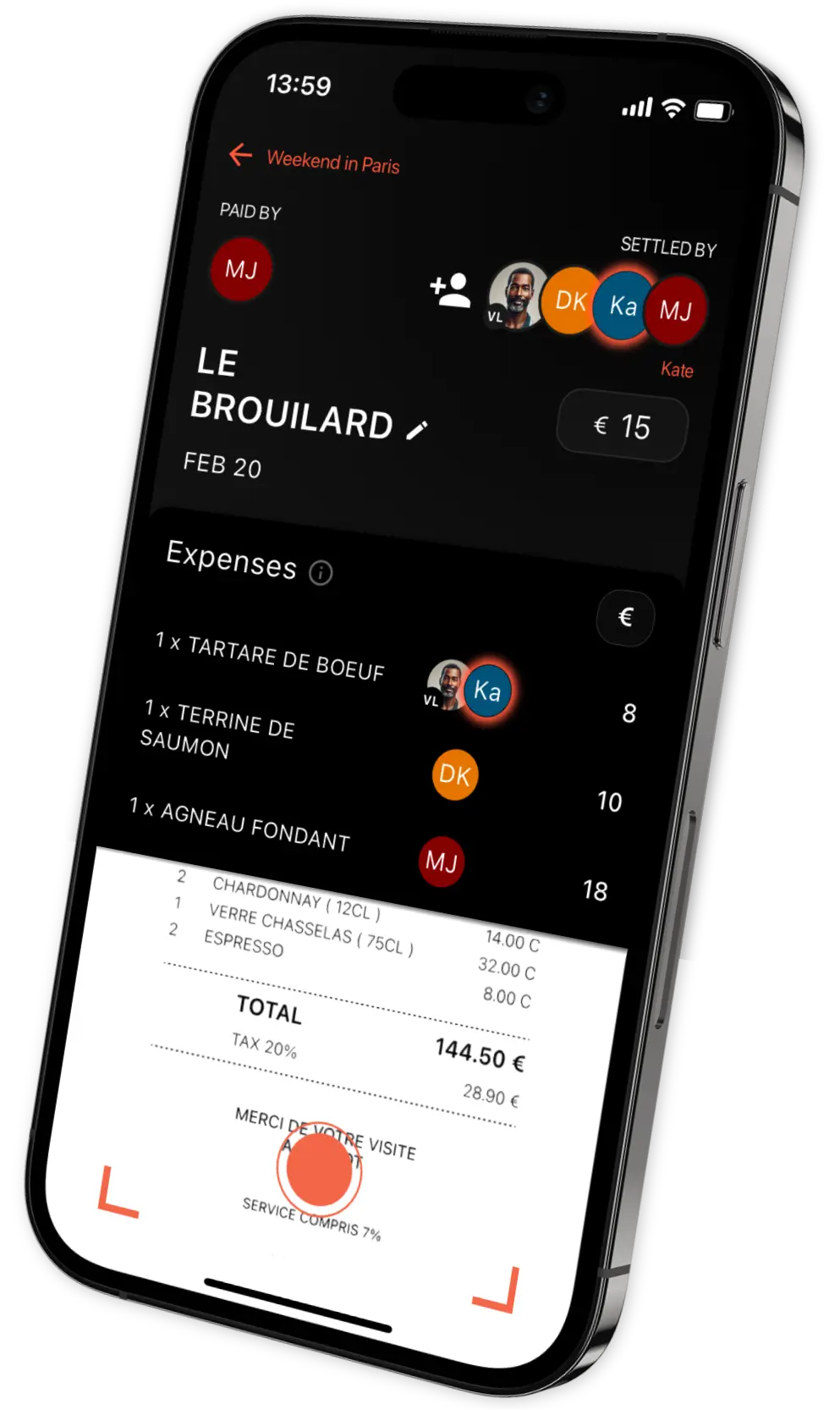
How to get started?
1
Download the App
Start managing expenses in seconds—available for free on Android, iOS, and web.
2
Scan or Add a Bill
Digitize receipts with powerful OCR scanner or quickly create a bill with just a few taps.
3
Add Your Group Members
Add friends or family to your group and simplify expense tracking together.
4
Split Expenses Easily
Assign who paid and toggle who shared the costs — OneSplit calculates everything for you.
5
Share Expense Summary
Share group details via a link or QR code — no registration needed for others to view.
Discover Our Key Features
Custom Splits Made Easy
Adjust expenses to split them by shares or specific amounts. Change who paid with just a tap.
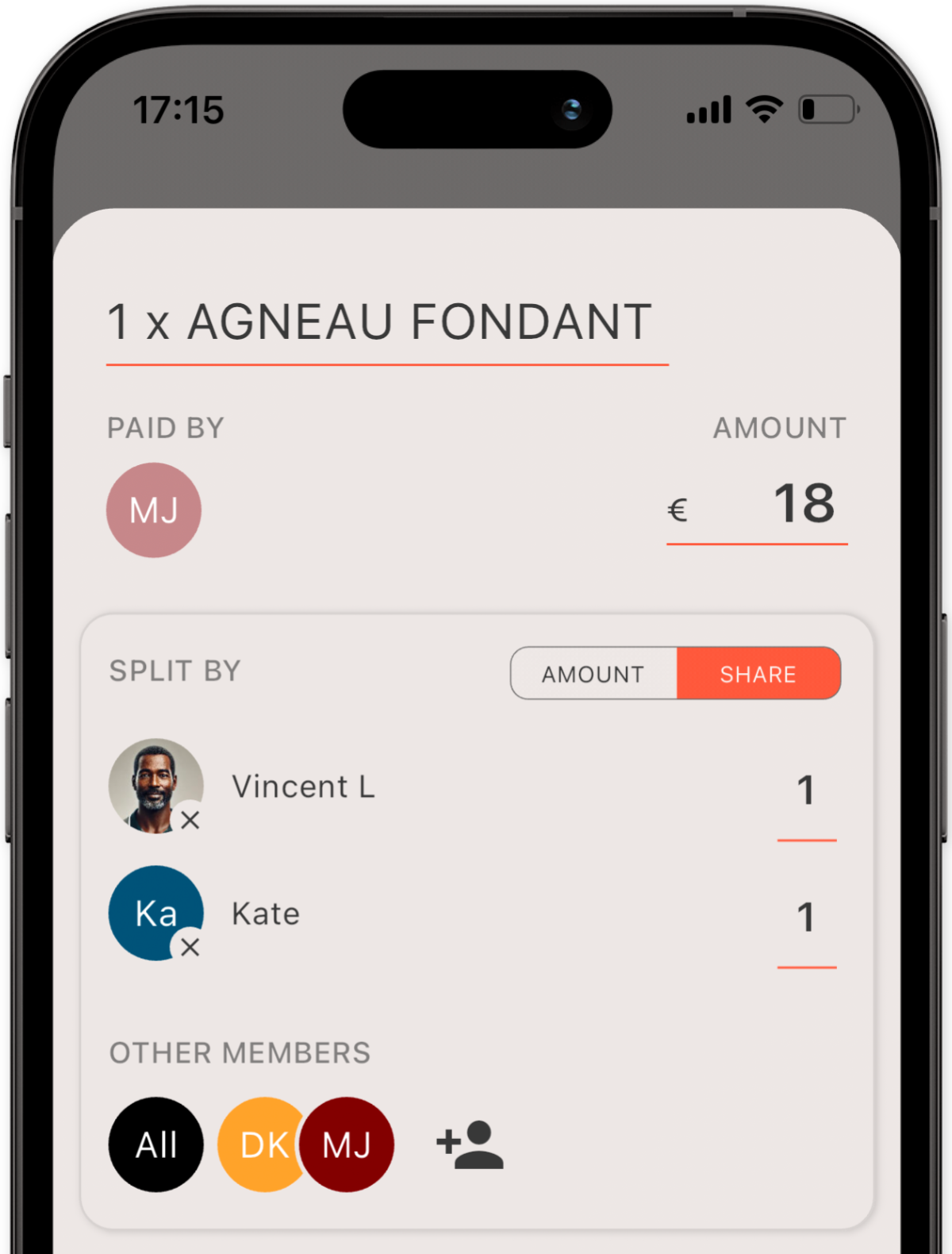
Settle Balances Effortlessly
View a detailed summary of who owes whom and settle payments seamlessly—all calculations included.
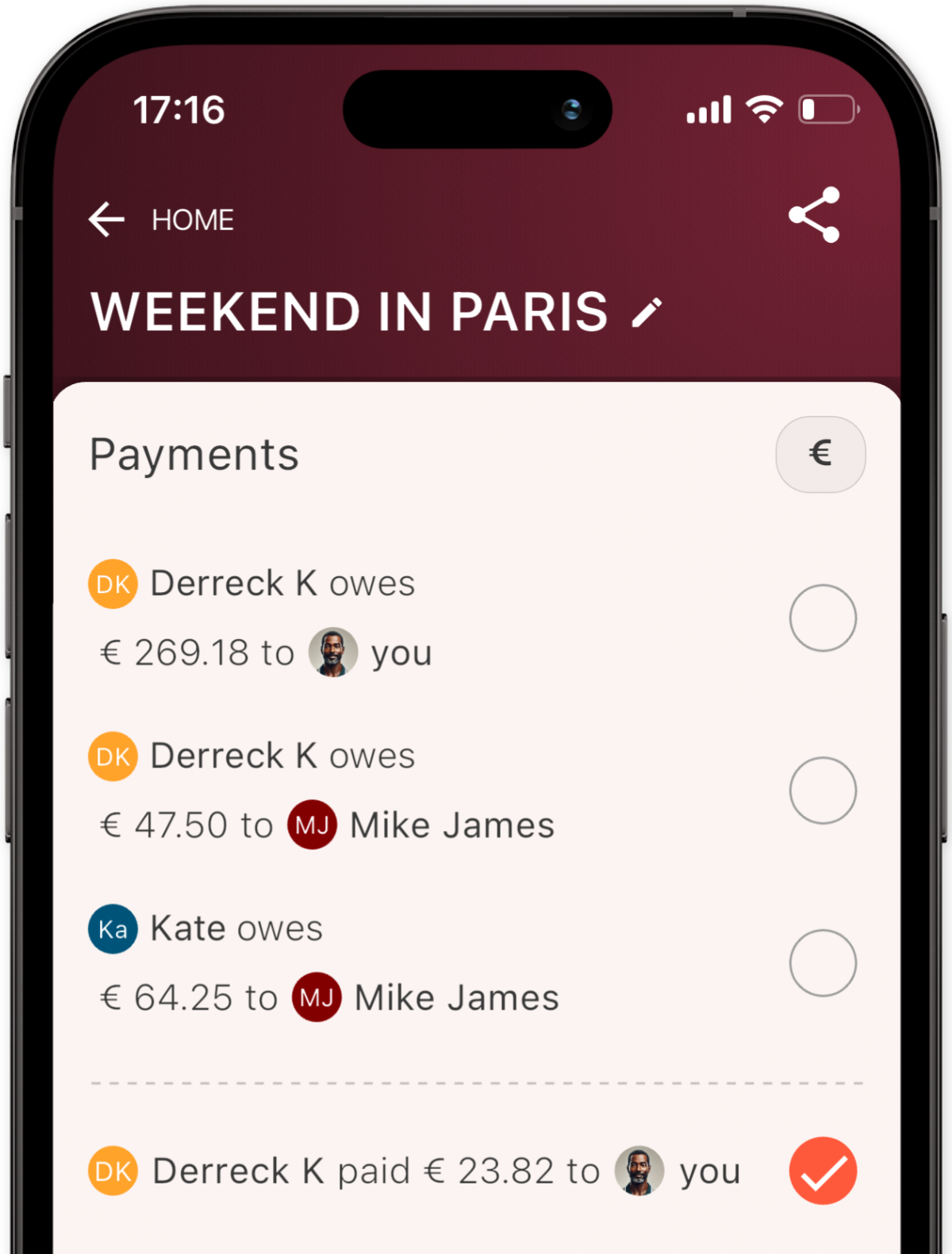
Share Groups with Ease
Share your group via QR code or link. No app? No problem — view it in any browser.

Include Tips with Precision
Easily add tips to your expenses and ensure they’re accounted for in the split.
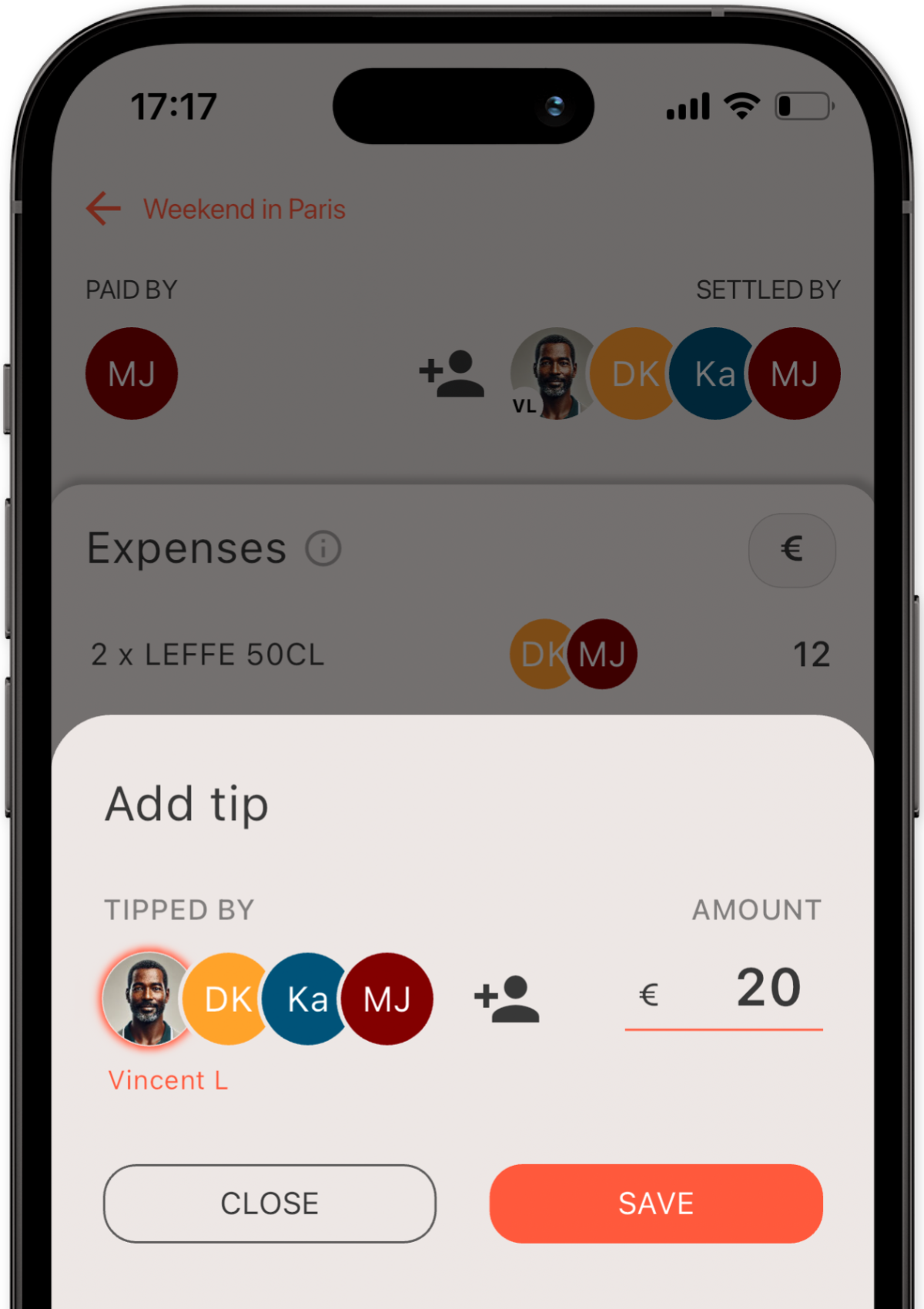
Smart Receipt Scanning
Automatically digitize receipts with OCR. Identify items, prices, and currency instantly for seamless expense tracking. Say goodbye to manual entry!
Global Currency Support
Track expenses in 100+ currencies and view summaries in your preferred currency. All for free!
Hear from our community
Shane
Very slick and easy to use, the balances overview is great, and the sharing feature is incredibly helpful so I'm not constantly sending screenshots every time there's a new expense. Keep up the amazing work!
Ricky
Amazing app. I had the same idea and looked around to see if it already existed, and here it is. Just started using it but seems to work great so far.
Patricia
Absolutely love this app! The OCR is spot on and makes tracking expenses so easy. It’s intuitive, fast, and perfect for group splits. Highly recommend for anyone managing shared costs!